Hello everyone,
Greetings today!
Today we'll look at a common scenario, how to upload a file with JSON data to the Spring Boot Rest API. I have a form with some fields like name, number, etc which are sent to the server as JSON and the form has some fields where the user can upload a file, so I need to send the JSON data and the file to the server Suppose you have a single API call from the UI,
So let's start with
First, go to Spring Initializr and create the project structure as shown below
Then create a dto package and add the classes UserDTO.java,AddressProofDTO.java to this package. Here, UserDTO.java contains basic details of the user and AddressProofDTO.java contains multipart files and document types such as voter IDs.
AddressProofDTO.java
package com.user.mgt.dto;
import lombok.AllArgsConstructor;
import lombok.Getter;
import lombok.NoArgsConstructor;
import lombok.Setter;
import org.springframework.web.multipart.MultipartFile;
@AllArgsConstructor
@NoArgsConstructor
@Getter
@Setter
public class AddressProofDTO {
private MultipartFile file;
private String documentType;
}
UserDTO.java
package com.user.mgt.dto;
import lombok.*;
@AllArgsConstructor
@NoArgsConstructor
@Getter
@Setter
@ToString
public class UserDTO {
private String name;
private String address;
private String mobileNo;
private AddressProofDTO addressProof;
}
Next, let's create a UserController.java with an endpoint for registering users. Since we got both the JSON data and the multipart file in one API call, we use @ModelAttribute instead of @RequestBody.
UserController.java
package com.user.mgt.controller;
@RestController
@RequestMapping("user")
public class UserController {
@Autowired
private RegistrationService registrationService;
@PostMapping("register")
public ResponseEntity<String> registerUser
(@ModelAttribute UserDTO userDTO){
registrationService.registerUser(userDTO);
return new ResponseEntity<>
("User registered successfully.",
HttpStatus.CREATED);
}
}
package com.user.mgt.service;
import org.springframework.web.multipart.MultipartFile;
import java.nio.file.Path;
public interface FileService {
void saveFile(MultipartFile multipartFile, Path path);
}
package com.user.mgt.service.impl;
import com.user.mgt.service.FileService;
import org.springframework.stereotype.Service;
import org.springframework.web.multipart.MultipartFile;
import java.io.File;
import java.io.IOException;
import java.nio.file.Files;
import java.nio.file.Path;
@Service
public class WindowsFileServiceImpl implements FileService {
@Override
public void saveFile
(MultipartFile multipartFile, Path path) {
try {
File directory=new File(path.toString());
if(!directory.exists())
directory.mkdirs();
Files.write
(path.resolve(multipartFile.getOriginalFilename()),
multipartFile.getBytes());
} catch (IOException e) {
System.out.println("Error while storing file "+e);
}
}
}
package com.user.mgt.service.impl;
import com.user.mgt.dto.UserDTO;
import com.user.mgt.service.FileService;
import com.user.mgt.service.RegistrationService;
import org.springframework.beans.factory.annotation.Autowired;
import org.springframework.stereotype.Service;
import java.nio.file.Path;
import java.nio.file.Paths;
@Service
public class RegistrationServiceImpl
implements RegistrationService {
@Autowired
private FileService fileService;
@Override
public void registerUser(UserDTO userDTO) {
//TODO Add code to store user basic details
like name, address etc
// 2L should be replaced by dynamic user id
which will be generated after storing user details
fileService.saveFile
(userDTO.getAddressProof().getFile(),
getFilePath("F:\\TEST",
userDTO.getAddressProof().getDocumentType(),2L));
}
private Path getFilePath
(String basePath,String documentType,Long userId)
{
Path path= Paths.get(basePath);
return path
.resolve(String.valueOf(userId))
.resolve(documentType);
}
}
Spring Rest API + CRUD Example + Spring Boot + Oracle Database + Spring JPA
Spring Boot CRUD With PostgreSQL And Spring REST + Spring JPA


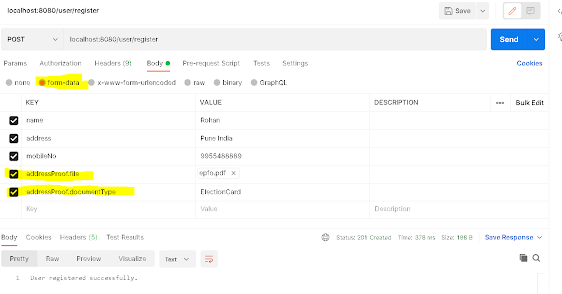

0 Comments
If you have any doubts let me know.